As an app publisher, it can be a struggle to promote your app and to acquire new users. You can overcome this by using paid user acquisition, viral mechanisms or various other methods.
Your end goal is to bring visitors to the Play Store to download your app.
But did you ever ask yourself why visitors decide to download the app? What influences them to make this decision?
The Download Decision Process
Research shows that it’s very clear that your app store rating is one of the key drivers that influences the amount of downloads your app gets.
But why is this?
Two main reasons:
- App Ranking and Discoverability – Apps with higher ratings are ranked in the app store in better positions (Google ranks and promotes them; one of the key factors in ASO (App Store Optimization).
- Importance of Rating to the Users – Users care about app rating 🙂 . When users browse the Play Store and look for an app the first thing that hits them is the app rating.
With over 2 million mobile apps in the major app stores, getting your app discovered is one of the biggest issues faced by mobile app publishers today.
Apps that have bad reviews and bad ratings do not encourage users to download and try the app. In each segment, there are hundreds of other apps, so the competition for users is crazy 🙂 .
Imagine you are looking for an app. After the search there are two apps that “look” good. One has a 3.9 rating and the other has a 4.4 rating; which would you download?
When users search for an app on the Play Store, the search results look like this.
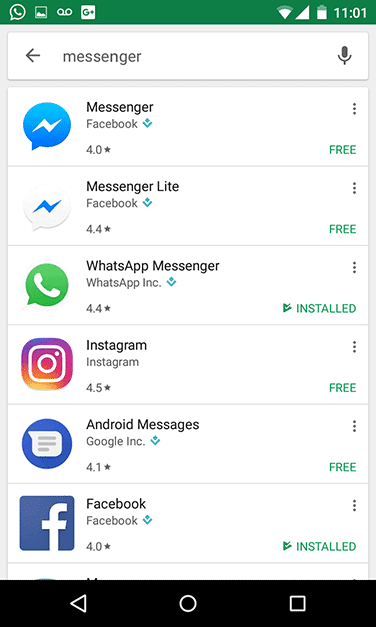
Google Play Store Search Screen
From that list, users need to decide which app to install or which app to investigate further. Heres what can be improved to help them come to a decision:
- App icon
- App name
- App ranking
- Developer name
Today the competition to be on the first screen is more difficult than ever, since Google has limited the screen space even more. The first 2 positions are now reserved for sponsored results.
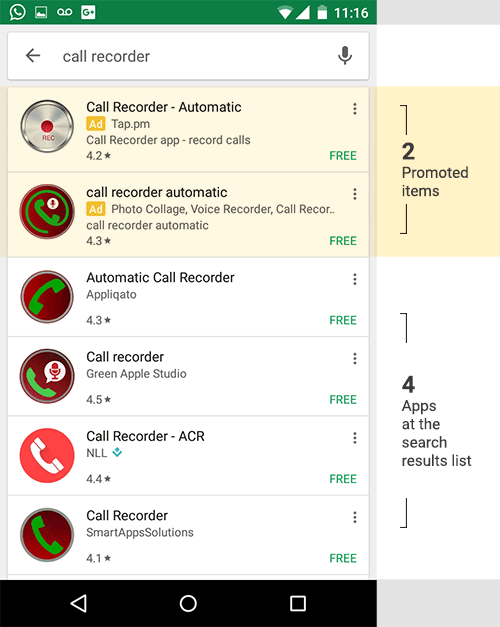
Google Play Store Search Screen With Two Sponsored Apps
In one of my previous articles, I talked about the importance of app icons and app names. Developers may think that app ratings are out of their control, but they are wrong.
In this post, I’ll describe how we improved the app ratings and reviews of our CallApp caller ID app. Keep in mind that at the beginning of our optimization process, our two main competitors in Caller ID and communication apps had a 4.4 out of 5 rating.
Note: There is a difference between what the developer sees in the Google Developer Console and what users see on the Play Store. In this post, I’ll be talking about the Play Store average rating, except for the graph at the end. That’s the score from our Developer Console.
Now that you have some context, here’s what happened..
We Were in Trouble
In June of 2016, CallApp’s app rating was a 4.17, with only 9K ratings average per month.
That was a red flag for us.
Our average rating used to be about a 4.3, but had dropped over time.
We created a goal to increase the number of reviews and average rating.
We Started with this Assumption
Our first assumption was that most users only rate the app when you ask them to. Based on this assumption we decided to test the following parameters:
- When we show the users a popup asking for rating (timing)
- Frequency of the popup
- UI (user interface) and design of the popup
We also looked at the bigger picture and analyzed the following data from the Google Play Console:
- Countries of the users who rated and wrote a review
- Languages
- Mistakes in rating (see below)
- Number of users who rated the app
- Reviews – what the users wrote about us, both positive and negative
After analyzing this data we came to a few conclusions. Based on these conclusions, we then started to implement tests and monitored the results.
Popup Optimization Conclusions
Here are the specific optimizations that we tested and what we discovered.
Value Proposition
We analyzed the app and try to define the value it brings to the user. In CallApp we defined 3 scenarios:
- Identifying a caller
- Identifying a spam call
- When a user sends an app invite to friend
Ask Simple Questions with a Clear CTA (Call to Action)
We found that you should not ask long questions. Instead you should ask very simple ones and more importantly let your customer know what you want from them (a rating in the store).
Frequency
We asked our users to rate the app once every 14 days. However, if the user interacts with the popup then we will not display it again.
It is crucial to note, that you should not push your luck too much. Being too aggressive can bring the opposite result.
Timing
Do not delay too much. We used to ask the user to give us rating after just after 10 days of usage, “letting” him get adjusted to the app. We have now realized users get their opinion of the app much earlier, some time just after a day.
Positive vs. Negative
Give your users a place to talk directly with a developer. Ask for 5 stars and if the user is unhappy ask them why or let them to contact you.
UI and Design
This had the biggest positive impact, see the results in the next section. The main idea was to make it more visually attractive and clear for the user.
CallApp “Rate Us” Popup Evolution
Here’s how our popup changed over time and the results of each change.
- Original popup
- 40% improvement
- Adding yellow stars 30% improvement
Improvement = conversion of popup shown to user rating.
Other Things We Learned From User Reviews
- Not all users from all geographic areas (geos) behave the same! We noticed we have some problematic countries where users tend to give us bad reviews. In these geos, we delay the popup and let the user experience the app for a longer period of time before we ask them for a rating.
- Translate your messages to all the languages your app supports. You need to “speak” the user’s language especially in this critical junction.
- We found that there is a certain country that we have 40% “wrong” ratings. What we mean by this is a review will say “great app” but only has a one star rating. In these countries we try explain the ratings better by giving the user an image of 5 stars; showing the expected result we are asking for.
- Make sure that your app description is 100% accurate. We noticed that users will write a bad review if there is a small gap between the expectations and the actual app itself.
Conclusion
What We Did and Our Final Results
Just to review, here’s what we did to improve our results.
- Improve popup design – Add images, clear and to the point messages, translate the messages to the user’s language.
- Timing of the popup– Making the user see the popup in a much earlier stage.
Postpone the rating popup in some countries. - Customer care – Answering all users that contact through the app.
- Last and probably the most important, we listened to our users by working to fix issues that came up and in the end, we made CallApp app much better 🙂 .
Final Results
- Total of 440K app ratings
- ~180K ratings this year vs 100K the year before
- Reduced negative feedbacks by 70%
- ~ 60K ratings with review Vs 25K year before
- Total score on the Google Play Store increased to 4.4 total out of 5.0 stars. This screenshot is from our Developer Console, where the average ratings are higher than what is actually shown on the Play Store (as I mentioned in the beginning of this post).
As you can see, it is possible to improve your average rating. It takes some research and a lot of testing, but it is possible.
Good luck!
 About the Author
About the Author
Liron Leshem is VP of Product at CallApp. He has over 13 years of experience leading start-ups and multinational hi-tech companies products. According to Liron it’s easy to say, but hard to give the best product and experience to your users. You can connect with him on LinkedIn.
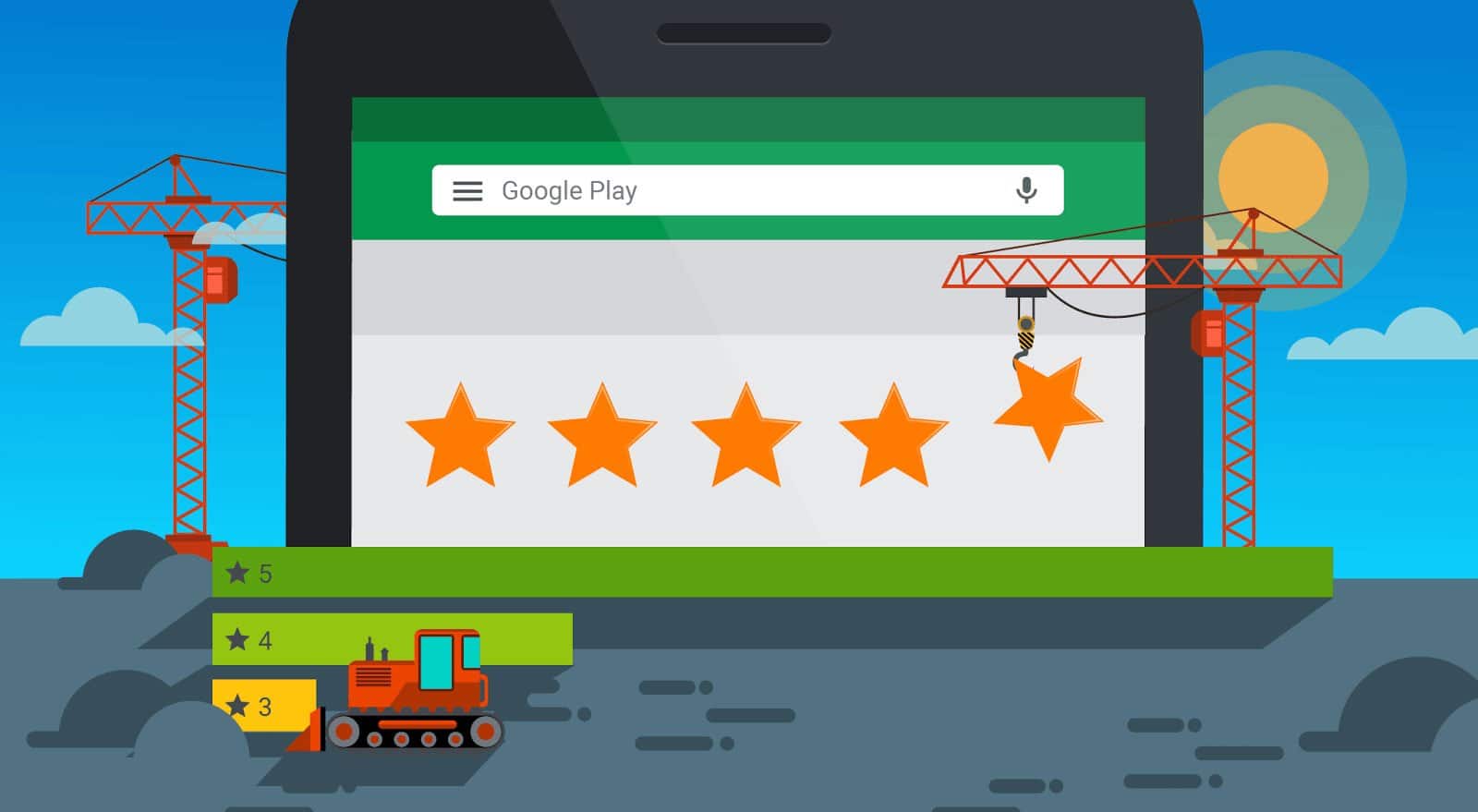
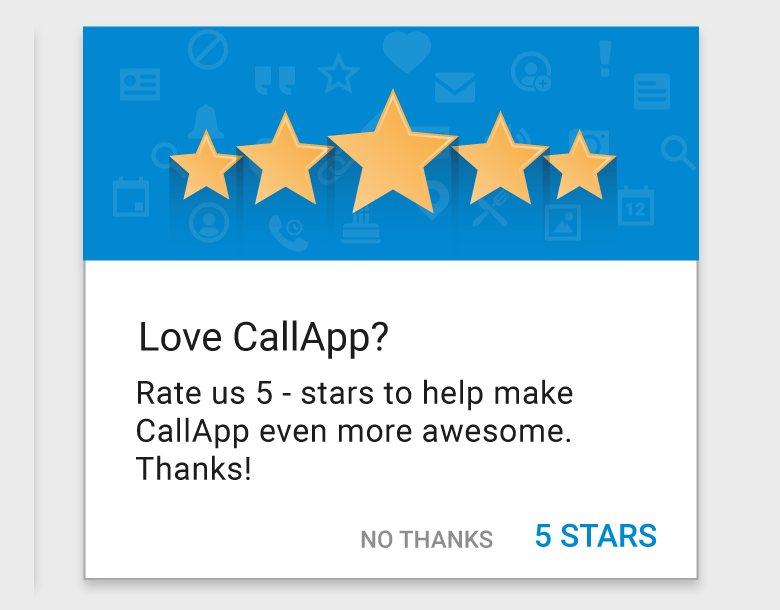

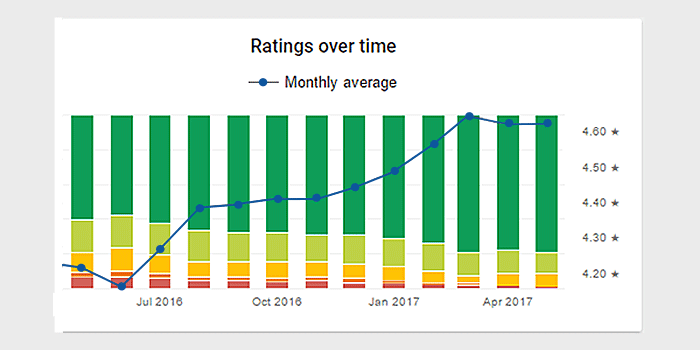
 About the Author
About the Author


